Skip Some Commits When Doing Merge
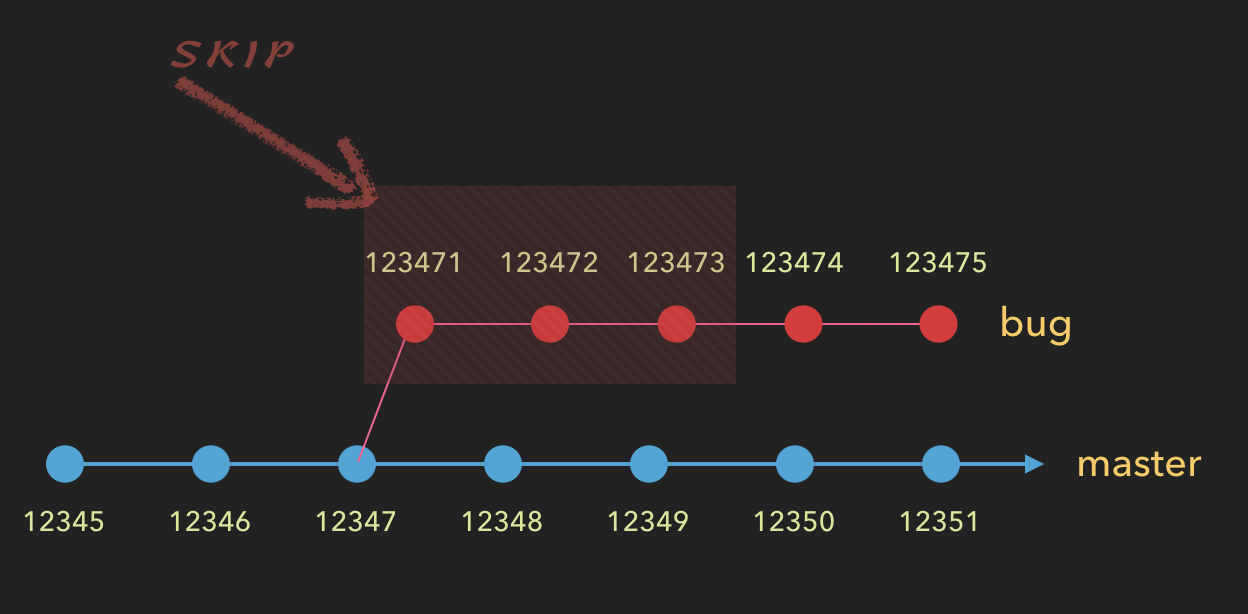
Question
How to skip some commits when doing merge? This situation is not a common one but an interesting one. Look at the picture above if you don’t understand the question.
Solution 1 - cherry-pick
[master]$ git cherry-pick 123474
[master]$ git cherry-pick 123475And then the tree is like this:
474 475
---o---o---o---o---> dev
|
| 351 474 475
---o---o---o---o---o---o---o---> master
Solution 2 - rebase
[bug]$ git branch temp 123475 # a
[bug]$ git rebase --onto master 123474^ temp # b
[bug]$ git checkout master # c
[master]$ git reset --hard temp # dafter a:
o---o---o---o---o master
\
o---o---o---o---o bug
\
tempafter b:
o`---o` temp
/
o---o---o---o---o master
\
o---o---o---o---o bugafter d:
o---o---o---o---o---o`---o` HEAD -> master
\
o---o---o---o---o bugSolution 3 - rebase -i
[dev]$ git checkout -b bug-to-merge-into-master
[bug-to-merge-into-master]$ git rebase -i 123471 123475
d 123471
d 123472
d 123473
p 123474
p 123475
[bug-to-merge-into-master]$ git checkout master
[master]$ git merge bug-to-merge-into-masterSolution 4 - merge + revert
[master]$ git merge dev
[master]$ git revert -n 123471
[master]$ git revert -n 123472
[master]$ git revert -n 123473
[master]$ git commit -m "revert"Now the tree is like this:
471 472 473 474 475
---o---o---o---o---o
| \
| \
---o---o---o---o---o---o---o--------o----->master
merge revertSolution 5 - using patch
[bug]$ git format-patch 123474^..123475 --stdout > ~/Downloads/part.patch
[bug]$ git checkout master
[master]$ git am --signoff < ~/Downloads/part.patch