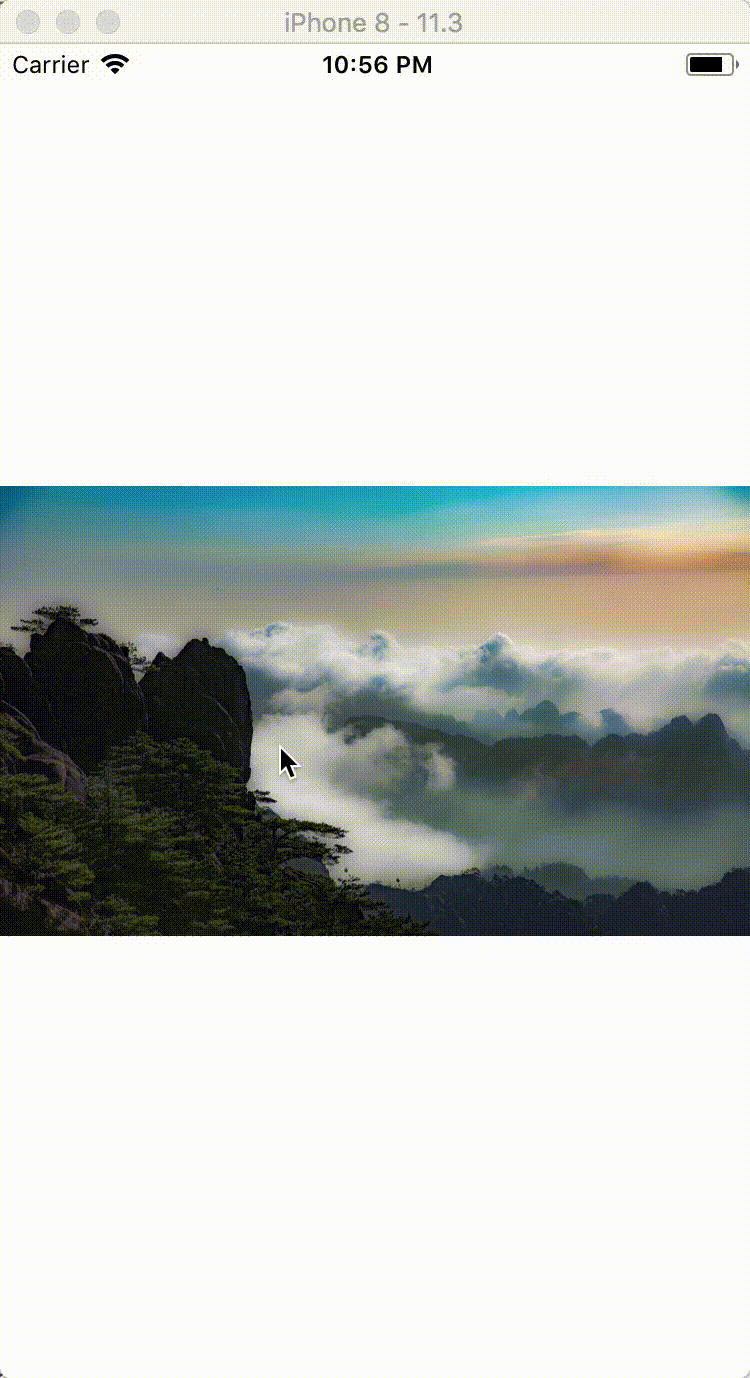ImagePreviewer — A react native image previewer !
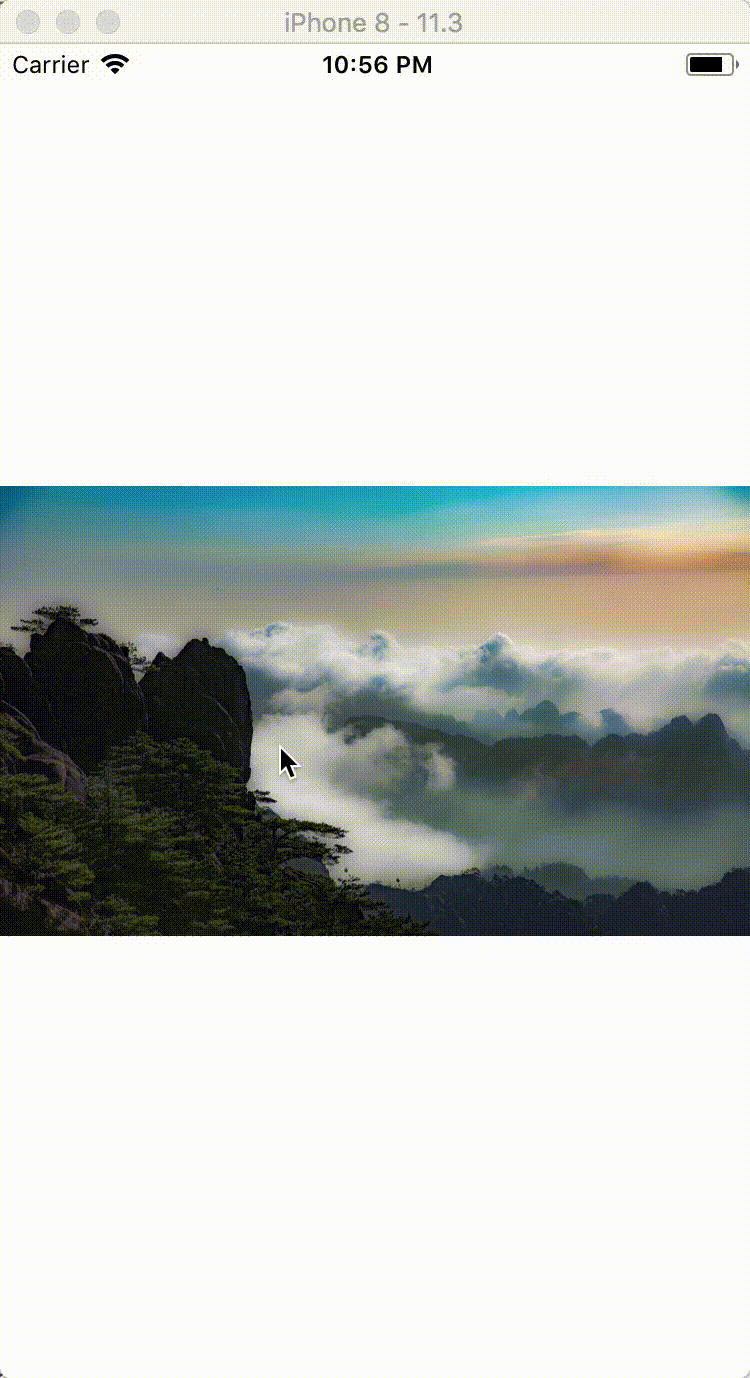
安装
npm install --save rc-image-previewer
# or
yarn add rc-image-previewer
使用
import ImagePreviewer from 'rc-image-previewer';
const { width } = Dimensions.get('window');
export default class App extends React.Component {
render() {
const ImgWidth = width;
const ImgHeight = ImgWidth * 0.6;
return (
<View style={{
flex: 1,
backgroundColor: '#fff',
alignItems: 'center',
justifyContent: 'center',
}}>
<ImagePreviewer
source={MountHuang}
style={{
width: ImgWidth,
height: ImgHeight,
}}
resizeMode="stretch"
/>
</View>
);
}
}
API
| API name |
Usage |
| style |
The style of element.(Optional) |
| source |
The image source, same as source. |
| resizeMode |
The image resize mode, default is contain.(Optional) |
发布流程
- 清理项目, 将主要文件放到根目录下export出去
- 将项目托管到GitHub
- 在npm官网注册账号
- 在项目目录下登录npm账号:
$ npm adduser
- 发布项目:
$ npm publish
- 确保
~/.npmrc文件是官方源: registry=https://registry.npmjs.org/
- 更新代码时需要先提交到GitHub, 再
$ npm version minor, 最后再 $ npm publish
- 1.2.3:
major minor patch分别为1, 2, 3, 更新会自动更新相对应的版本
- 规范: 大的API改动需要更新major, 小的bug修复需要更新minor, 更新图标文件/readme等需要更新patch
- 到Shields里找几个比如npm版本/MIT协议的徽章
- travis持续集成配置
- 使用.npmignore排除Example文件夹 (和.gitignore相同)
TODO
- 双指放大缩小图片(困住的问题)
改用Coroutine Event Loops