Rime 是一款功能强大的输入法, 每个人的习惯不同, 它可以根据不同的习惯来调整方案. 之前使用的系统双拼输入法, 没有词库功能, 想打的字词经常排在后面, 所以体验了一下 Rime, 没想到这么舒畅, 并且使用 WeChat 主题 + 霞鹜文楷 非常漂亮. 它需要一点折腾, 比较适合程序员, 自己掌控输入法的各种管理与配置.
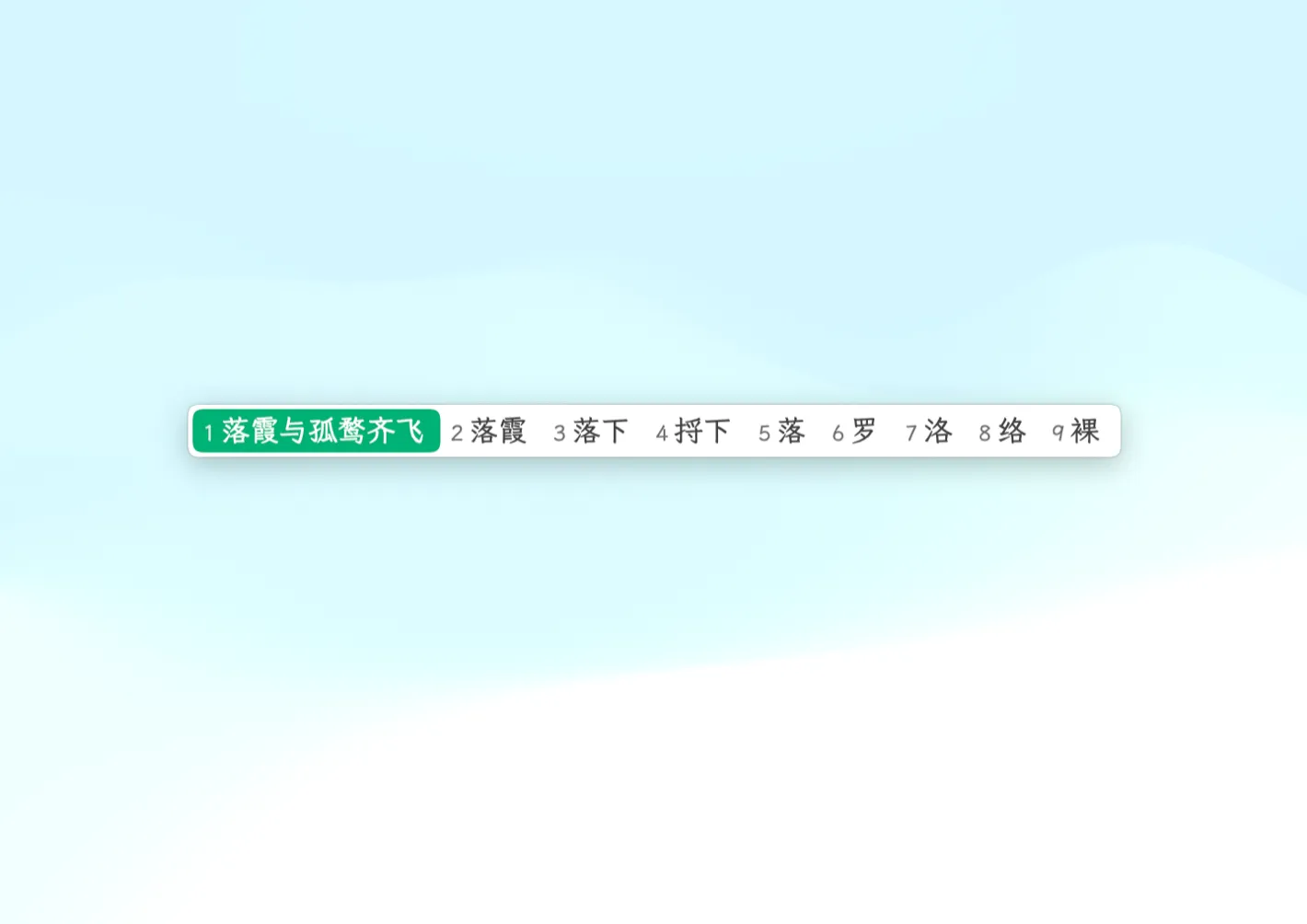
下面就是我的折腾历程.
安装工作
1. 安装 Rime
使用 brew 安装 㞢(https://rime.im/download/)
brew install --cask squirrel2. 安装配置管理工具
使用东方破 plum 来管理配置(https://github.com/rime/plum)
cd ~/Projects/GitHubgit clone --depth=1 https://github.com/rime/plum3. 安装雾凇拼音
雾凇拼音是一个长期维护的简体词库(https://github.com/iDvel/rime-ice)
cd plumbash rime-install iDvel/rime-ice:others/recipes/full4. 安装霞鹜文楷字体
brew tap homebrew/cask-fonts && brew install font-lxgw-wenkai配置工作
以上安装工作完成后, 就可以开始配置了.
首先需要知道, Rime 的配置文件目录在 ~/Library/Rime 下
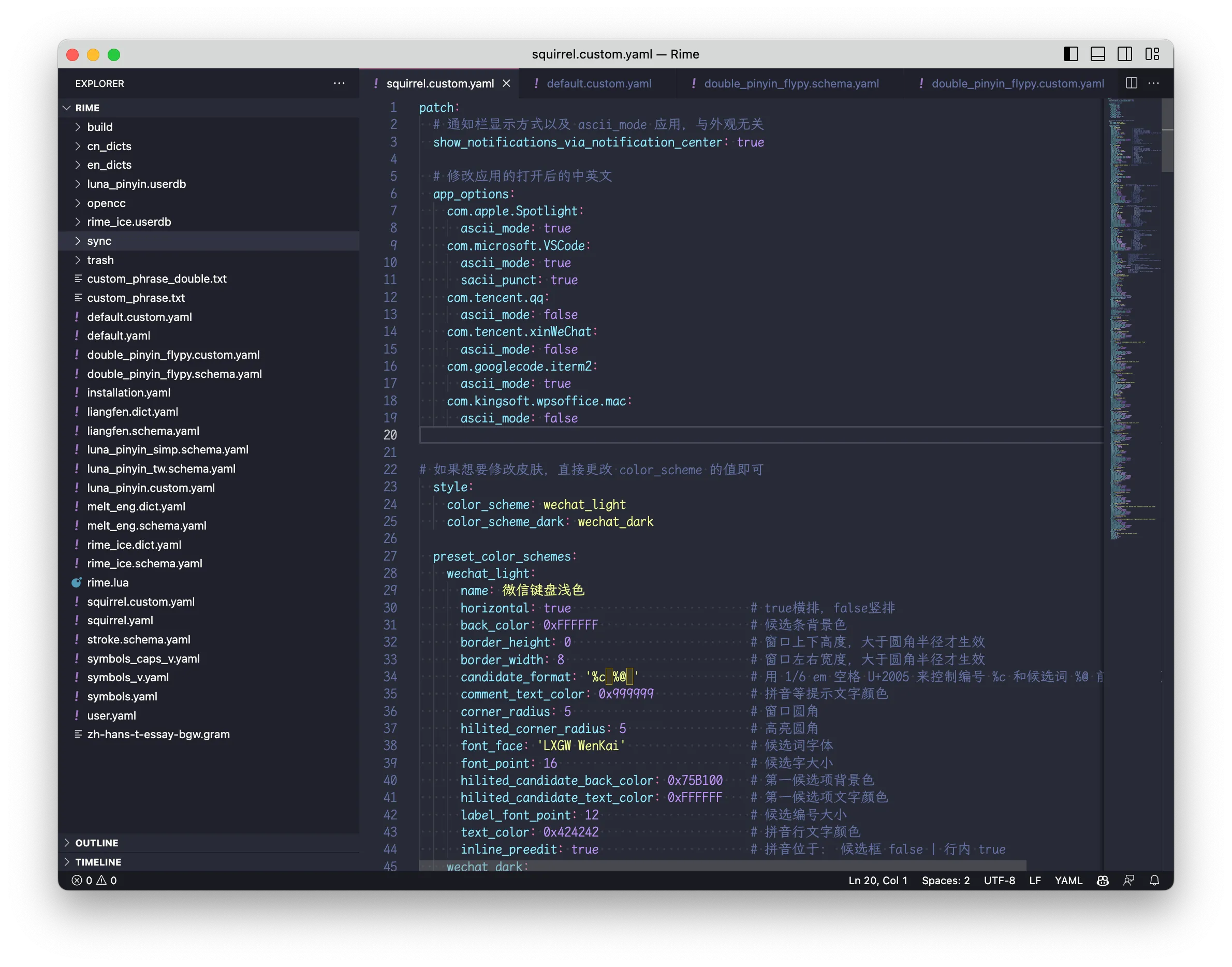
配置使用了 YAML 格式, 一些默认配置尽量不要调整, 比如 default.yaml, dobule_pinyin_flypy.schema.yaml, squirrel.yaml, 这几个配置文件想要调整则需要对应的 custom 文件: default.custom.yaml, dobule_pinyin_flypy.custom.yaml, squirrel.custom.yaml.
任何配置文件的修改, 都需要重新部署才能生效, 点击右上角的输入法, 再点击部署, 或者使用脚本应该这么写:
/Library/Input\ Methods/Squirrel.app/Contents/MacOS/Squirrel --reload好的, 接下来开始折腾吧.
1. 主题更新
使用 wechat 主题, 并使用霞鹜文楷
patch: # 通知栏显示方式以及 ascii_mode 应用,与外观无关 show_notifications_via_notification_center: true
# 以下软件默认英文模式 app_options: com.apple.Spotlight: ascii_mode: true com.googlecode.iterm2: ascii_mode: true
# 如果想要修改皮肤,直接更改 color_scheme 的值即可 style: color_scheme: macos_light color_scheme_dark: macos_dark
macos_light: name: "MacOS 浅色/MacOS Light" author: 小码哥 font_face: "LXGW WenKai" # 字体及大小 font_point: 16 label_font_face: "LXGW WenKai" # 序号字体及大小 label_font_point: 12 comment_font_face: "LXGW WenKai" # 注字体及大小 comment_font_point: 16 candidate_format: "%c\u2005%@\u2005" # 编号 %c 和候选词 %@ 前后的空间 candidate_list_layout: linear # 候选排布:层叠 stacked | 行 linear text_orientation: horizontal # 行文向: 横 horizontal | 纵 vertical inline_preedit: true # 拼音位于: 候选框 false | 行内 true translucency: false # 磨砂: false | true mutual_exclusive: false # 色不叠加: false | true border_height: 1 # 外边框 高 border_width: 1 # 外边框 宽 corner_radius: 5 # 外边框 圆角半径 hilited_corner_radius: 5 # 选中框 圆角半径 surrounding_extra_expansion: 0 # 候选项背景相对大小? shadow_size: 0 # 阴影大小 line_spacing: 5 # 行间距 base_offset: 0 # 字基高 alpha: 1 # 透明度,0~1 spacing: 10 # 拼音与候选项之间的距离 (inline_preedit: false) color_space: srgb # 色彩空间: srgb | display_p3 back_color: 0xFFFFFF # 底色 hilited_candidate_back_color: 0xD75A00 # 选中底色 label_color: 0x999999 # 序号颜色 hilited_candidate_label_color: 0xFFFFFF # 选中序号颜色 candidate_text_color: 0x3c3c3c # 文字颜色 hilited_candidate_text_color: 0xFFFFFF # 选中文字颜色 comment_text_color: 0x999999 # 注颜色 hilited_comment_text_color: 0xFFFFFF # 选中注颜色 text_color: 0x424242 # 拼音颜色 (inline_preedit: false) hilited_text_color: 0xFFFFFF # 选中拼音颜色 (inline_preedit: false) candidate_back_color: 0xFFFFFF # 候选项底色 # preedit_back_color: # 拼音底色 (inline_preedit: false) hilited_back_color: 0xD75A00 # 选中拼音底色 (inline_preedit: false) border_color: 0xFFFFFF # 外边框颜色
macos_dark: name: "MacOS 深色/MacOS Dark" author: 小码哥 font_face: "LXGW WenKai" # 字体及大小 font_point: 16 label_font_face: "LXGW WenKai" # 序号字体及大小 label_font_point: 12 comment_font_face: "LXGW WenKai" # 注字体及大小 comment_font_point: 16 candidate_format: "%c\u2005%@\u2005" # 编号 %c 和候选词 %@ 前后的空间 candidate_list_layout: linear # 候选排布:层叠 stacked | 行 linear text_orientation: horizontal # 行文向: 横 horizontal | 纵 vertical inline_preedit: true # 拼音位于: 候选框 false | 行内 true translucency: false # 磨砂: false | true mutual_exclusive: false # 色不叠加: false | true border_height: 1 # 外边框 高 border_width: 1 # 外边框 宽 corner_radius: 5 # 外边框 圆角半径 hilited_corner_radius: 5 # 选中框 圆角半径 surrounding_extra_expansion: 0 # 候选项背景相对大小? shadow_size: 0 # 阴影大小 line_spacing: 5 # 行间距 base_offset: 0 # 字基高 alpha: 1 # 透明度,0~1 spacing: 10 # 拼音与候选项之间的距离 (inline_preedit: false) color_space: srgb # 色彩空间: srgb | display_p3 back_color: 0x1f1e2d # 底色 hilited_candidate_back_color: 0xD75A00 # 选中底色 label_color: 0x999999 # 序号颜色 hilited_candidate_label_color: 0xFFFFFF # 选中序号颜色 candidate_text_color: 0xe9e9ea # 文字颜色 hilited_candidate_text_color: 0xFFFFFF # 选中文字颜色 comment_text_color: 0x999999 # 注颜色 hilited_comment_text_color: 0x999999 # 选中注颜色 text_color: 0x808080 # 拼音颜色 (inline_preedit: false) hilited_text_color: 0xFFFFFF # 选中拼音颜色 (inline_preedit: false) candidate_back_color: 0x1f1e2d # 候选项底色 # preedit_back_color: # 拼音底色 (inline_preedit: false) hilited_back_color: 0xD75A00 # 选中拼音底色 (inline_preedit: false) border_color: 0x050505 # 外边框颜色当然这里面也设置了应用打开后的默认中英文, 比如我们在 Spotlight 搜索时候一般是用来打开应用, 应用大多都是英文, 所以默认使用英文; 再比如打开 VSCode 大部分是要键入代码, 所以默认也是英文, 并且要使用半角符号.
2. 使用 CapsLock 切换中英文
patch: "menu/page_size": 9 # 每頁候選數 "punctuator/import_preset": symbols "ascii_composer/good_old_caps_lock": false需要在系统设置中将 使用大写锁定键切换“ABC”输入法 关闭, 因为系统的设置优先级最高.
3. 设置默认使用英文标点
关于这条, 很多人不喜欢中文下用英文标点符号, 请忽略, 我个人还是习惯这种, 打一个标点再打一个空格.
patch: switches: - name: ascii_mode states: [ 中, A ] reset: 0 - name: ascii_punct # 中英标点 states: [ ¥, $ ] reset: 1 - name: traditionalization states: [ 简, 繁 ] reset: 0 - name: emoji states: [ 💀, 😄 ] reset: 1 - name: full_shape states: [ 半角, 全角 ] reset: 0要说一下半角和全角, 英文标点也是有半角和全角之分的, 所以要使用中英标点来区分.
4. 设置常用自定义文本
# custom_phrase_double.txt175xxxx0565 sj37xxxxxxxxxxxxxxxx sfzfaxxxxxxxh@gmail.com yx山东省青岛市xxxxxxxxxxxxxxx dz这样就和系统自带的 Text Replacement 功能一样了. 因为我用双拼, 需要在 custom_phrase_double.txt 里面创建, 而不是默认的 custom_phrase.txt.
5. 自动更新词库与部署
虽然说 Rime 是一款功能齐全的输入法, 但如果没有词库, 还不如直接使用系统的输入法, 没有了词库便没有了灵魂, 搜狗输入法这种联网的会担心隐私问题, 所以 Rime + 词库能解决, 需要将词库下载到本地库中, 当然还有一些表情符号等.
输入法也有同步功能, 点一下同步, 会自动将配置文件全部同步到 sync/YOUR_INSTALLATION_ID 下面.
当然我们希望它能够自动更新, 所以可以使用下面这段脚本:
#!/bin/bash
LOGFILE=~/Library/Logs/update_rime_and_deploy.logmkdir -p ~/Library/Logs
log() { level=$1 shift msg="$@" date=$(date "+%Y-%m-%d %H:%M:%S") echo "[$date] [$level] $msg" >> "$LOGFILE"}
{ set -e
cd ~/Projects/GitHub/plum
log "INFO" "Updating 㞢..."
bash rime-install iDvel/rime-ice:others/recipes/all_dicts bash rime-install iDvel/rime-ice:others/recipes/opencc
sleep 3
log "INFO" "Syncing 㞢..." /Library/Input\ Methods/Squirrel.app/Contents/MacOS/Squirrel --sync
log "INFO" "Deploying 㞢..." /Library/Input\ Methods/Squirrel.app/Contents/MacOS/Squirrel --reload
osascript -e 'display notification "Rime deployment succeeded 🍻" with title "Plum Update"'
log "INFO" "Rime deployment succeeded"} 2>&1这段脚本保存在 ~/bin/update_rime_and_deploy.sh 中, 然后新建一个 ~/Library/LaunchAgents/com.faichou.rime.plist:
<?xml version="1.0" encoding="UTF-8"?><!DOCTYPE plist PUBLIC "-//Apple//DTD PLIST 1.0//EN" "http://www.apple.com/DTDs/PropertyList-1.0.dtd"><plist version="1.0"><dict> <key>Label</key> <string>com.faichou.rime</string> <key>ProgramArguments</key> <array> <string>/bin/sh</string> <string>/Users/FaiChou/bin/update_rime_and_deploy.sh</string> </array> <key>StartCalendarInterval</key> <dict> <key>Hour</key> <integer>12</integer> <key>Minute</key> <integer>0</integer> </dict></dict></plist>命令执行:
chmod +x ~/bin/update_rime_and_deploy.shlaunchctl load /Library/LaunchDaemons/com.faichou.rime.plist这样, 每天中午12点就会自动更新词库, 并自动同步配置, 自动部署.