有这样一个看美剧的网站, 有个功能非常妙, 可以记住用户看到多少集

大脑一运转, 就可以猜到, 必定是将看的集数给记录下来, 于是去 localStorage 验证一下
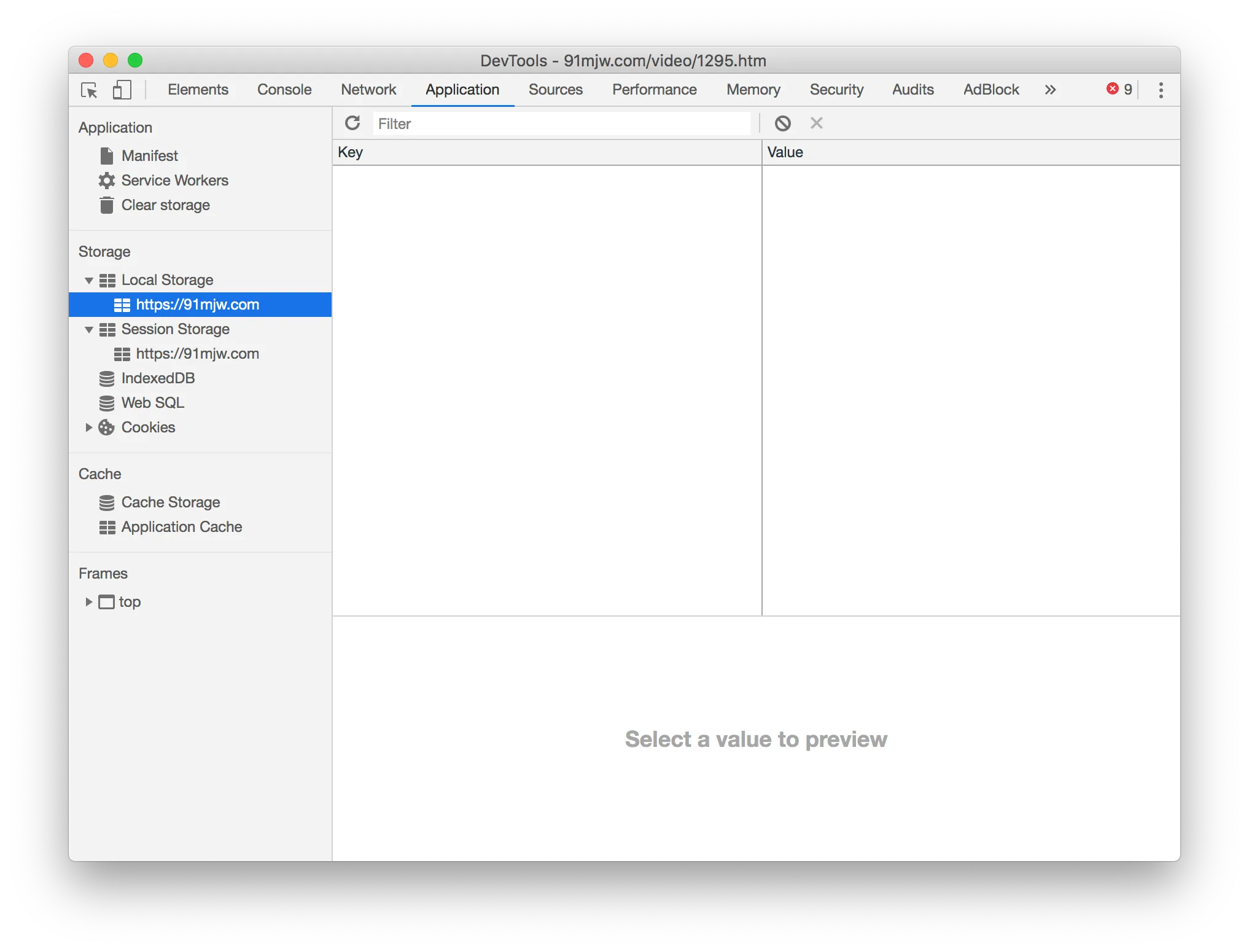
结果发现空空如也, 那么去其他可存储的地方 (IndexedDB, WebSQL) 看下, 结果都没有找到存储的地方.
这就勾起了我的好奇心, 于是去 html 里看下这些集数 tag 标签.
<div id="video_list_li" class="video_list_li"> <a ref="nofollow" href="?Play=1">01</a> <a ref="nofollow" href="?Play=2">02</a> <a ref="nofollow" href="?Play=3">03</a> <a ref="nofollow" href="?Play=4">04</a> <a ref="nofollow" href="?Play=5">05</a> <a ref="nofollow" href="?Play=6">06</a> <a ref="nofollow" href="?Play=7">07</a> <a ref="nofollow" href="?Play=8">08</a> <a ref="nofollow" href="?Play=9">09</a> <a ref="nofollow" href="?Play=10">10</a> <a ref="nofollow" href="?Play=11">11</a> <a ref="nofollow" href="?Play=12">12</a> <a ref="nofollow" href="?Play=13">13</a> <a ref="nofollow" href="?Play=14">14</a> <a ref="nofollow" href="?Play=15">15</a> <a ref="nofollow" href="?Play=16">16</a> <a ref="nofollow" href="?Play=17">17</a> <a ref="nofollow" href="?Play=18">18</a></div>于是真相大白, 浏览器自带的 <a> 标签 visited 属性是可以记录用户已点击, 加点样式就可以表达出图片中效果.
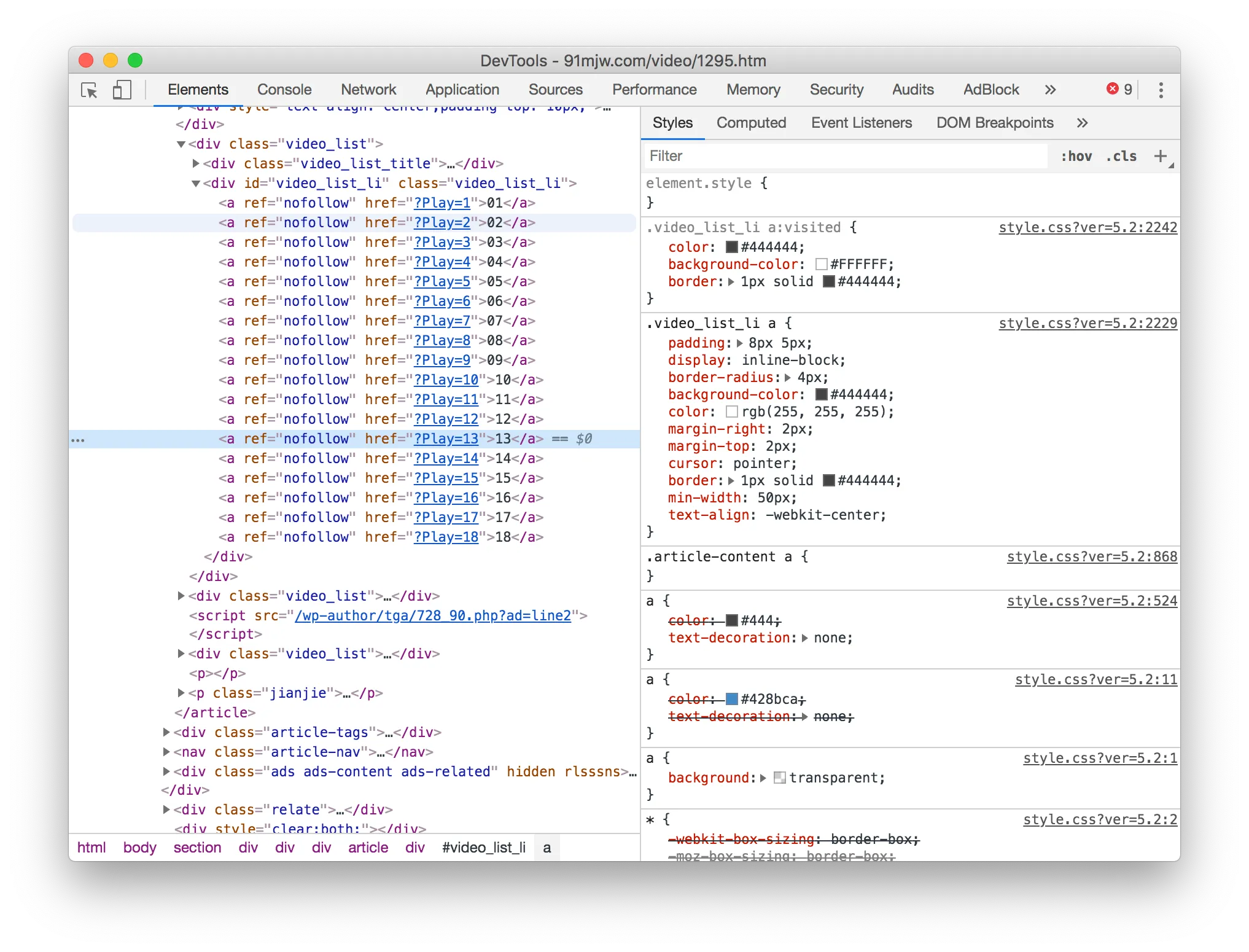
平时用 react/vue 开发时很少用 <a> 标签, 许多功能原生 html 就可以实现, 并且没有兼容问题, 也避免了 js 的执行出错. 框架会框住开发者的思想, 要时刻明白, 框架没有啥好学习的, 真正要学的东西不在框架上.