一直想写 Git 的笔记, 但是 Git 知识点太零散了, 并且 Git 又太强大了, 常用/不常用操作随便搜索一下就可以在爆栈网上找到.
所以在这里记录一下自己常用 git 操作.
All in one
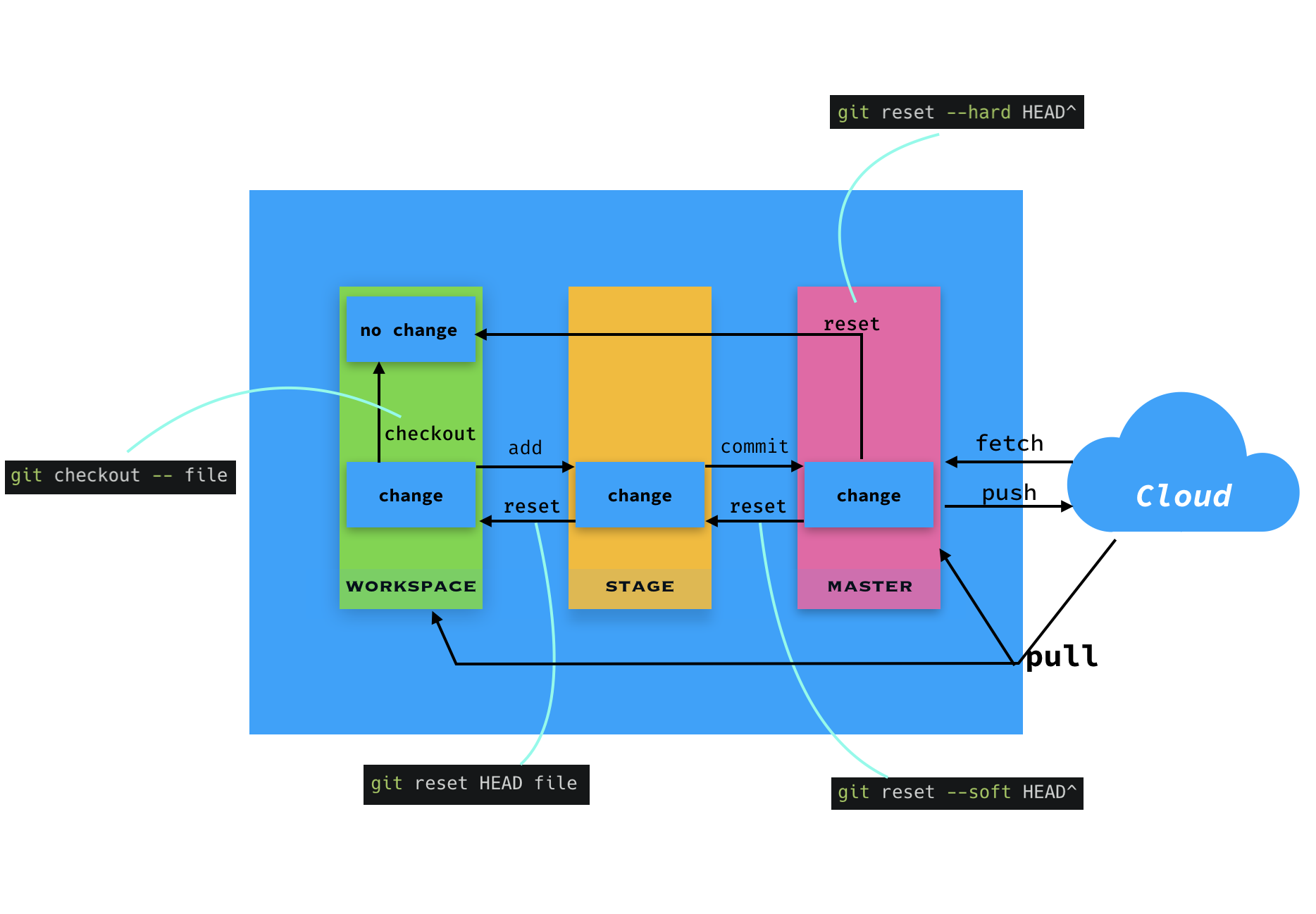
Add
$ git add . # add current dir all changes and untracked$ git add * # add new or modified even ignored but not add deleted change$ git add file # add file$ git add -A # same as add .Delete
$ rm abc$ git add abc # or git rm abc$ touch new_file$ git add new_file$ git rm --cached new_file # make new_file from staged to unstagedStatus
$ git st # alias for git status$ gst # alias in oh-my-zshCommit
$ git commit -m 'bla'$ git ci -m 'bla....' # aliasPush
$ git push # push to current branch$ git push --set-upstream origin master # first push$ git push -u origin master # same aboveShow remote address
$ git remote -vShow branches
$ git branch$ git branch -a # see remote branch too$ git branch -a -v # see branch with commitBranches
$ git checkout master # change to master branch$ git checkout -b new_branch # create new branch$ git branch new_branch && git checkout new_branch # same above$ git push -u origin new_branch # push to origin
$ git branch -d feature/login # delete local$ git push origin --delete feature/login # delete origin
$ git fetch && git checkout new_branch # checkout remote branchCreate branch based on old commit
$ git checkout 1a08cbf$ git branch new_branch
$ git branch new_branch 1a08cbf # same abovecheckout remote branch
$ git fetch$ git checkout new_branch
# or$ git checkout -b test <name_of_remote>/test
# or$ git checkout -t <name_of_remote>/testStash
$ git stash # stash all changes (untracked)$ git stash liststash@{0}: WIP on master: 049d078 added the index filestash@{1}: WIP on master: c264051 Revert "added file_size"stash@{2}: WIP on master: 21d80a5 added number to log
$ git stash pop # first in last out (move out stash)
$ git stash apply # Like pop, but do not remove the state from the stash list.$ git stash drop # delete last, these two equal to popLog
$ git lg # alias lg for log$ git lg -p # with patch
$ git fetch$ git lg origin/master # show origin master loglg = log --graph --abbrev-commit --decorate --all --format=format:'%C(bold blue)%h%C(reset) - %C(bold cyan)% aD%C(dim white) - %an%C(reset) %C(bold green)(%ar)%C(reset)%C(bold yellow)%d%C(reset)%n %C(white)%s%C(reset)'Log line history
$ git log --pretty=short -u -L 155,155:git-web--browse.sh # -u for patch, -L for line rangetag
$ git tag # list all tagsv1.0v1.1$ git tag -l "v1.8.5*" # list all similarly v1.8.5v1.8.5v1.8.5-rc0v1.8.5-rc1v1.8.5-rc2v1.8.5-rc3v1.8.5.1v1.8.5.2
$ git tag v1.1 # add v1.1 to current commit$ git tag -a v1.2 -m 'my version 1.2' # add Annotated tag and message$ git tag -a v1.3 9fceb02 # tag commit 9fceb02 to v1.3
$ git push origin v1.5 # push to origin v1.5$ git push origin --tags # push all tags
$ git tag -d v1.4-lw # delete tag$ git push origin :refs/tags/v1.4-lw # delete tag remote
$ git checkout -b version2 v2.0.0 # new branch version2 of v2.0.0 tag$ git reset --hard v2.0.0 # reset to v2.0.0 tag commitCheckout
$ git checkout branch
## git checkout [<tree-ish>] [--] <pathspec>…$ git checkout file # change file back to unchanged state$ git checkout -- file # same above, -- to differentiate file or branch$ git checkout 7de7c6d a # change file to 7de7c6d state$ git checkout 7de7c6d . # change current dir file to 7de7c6d stateClean
$ git clean -n # list what would deleted$ git clean -f # clean
$ git clean # failfatal: clean.requireForce defaults to true and neither -i, -n, nor -f given; refusing to clean
$ git clean -f -d # remove directories$ git clean -fd # same above
$ git clean -f -X # remove ignored files$ git clean -fX # same above
$ git clean -f -x # remove ignored and non-ignored files$ git clean -fx # same aboveDiff
$ git diff # diff current working tree and the index
$ git diff filename # diff file
$ git diff --cached # diff staged and HEAD
$ git diff --cached filename # diff file in stage and HEAD
$ git diff ffd98b2 b8e7b00 # diff two commit
$ git diff ffd98b2:filename b8e7b00:filename # diff file with two commitShow
$ git showMerge
$ git checkout master$ git merge dev # merge dev to master$ git branch -d devRebase
[branch_name]$ git rebase # rebase current to branch.<branch_name>.remote A---B---C topic / D---E---F---G master$ git rebase master$ git rebase master topic # same abovewould be:
A'--B'--C' topic / D---E---F---G masterAdvanced
o---o---o---o---o master \ o---o---o---o---o next \ o---o---o topic$ git rebase --onto master next topicwould be:
o---o---o---o---o master | \ | o'--o'--o' topic \ o---o---o---o---o nextRevert
Revert some existing commits
$ git checkout master$ git merge bug-fix-01$ git revert 100ab89 100ab89 -----*-------* \ \---o----o---------o-----o----> master merge revert$ git revert -n 100ab89$ git revert -n 101cf77$ git revert -n 4a1bp99$ git commit -m "revert3"----o------o-----------o----------> master merge revert revert3reset
$ git reset # opposite of `git add` (only file change, if file add, using `git rm --cached`)$ git reset --soft HEAD^ # take off last commit$ git reset --hard HEAD^same above:
$ git reset --soft HEAD^$ git reset HEAD .$ git checkout .$ git branch topic/wip # create new branch$ git reset --hard HEAD~3 # make master back to old 3 commit (HEAD -> master)$ git checkout topic/wip # go on working on new branch (HEAD -> topic/wip)如果上例中在 reset --hard 之前没有创建 branch, 那么这3条 commits 会丢失, 想要找回需要用 reflog 查看 commit<sha1>, 再 reset --hard <sha1>:
$ git reflog82bffc2 HEAD@{0}: reset: moving to HEAD^02ca477 (HEAD -> tmp) HEAD@{1}: commit: append a$ git reset --hard 02ca477Show a file change history
1. gitk
$ gitk file2. git blame (last modified)
$ git blame -L 20,30 README.md # -L20,+109cce7e0a (Henry 2019-01-23 14:37:11 +0800 10)^a1f4fba (Henry 2019-01-08 12:45:41 +0800 11) ## Available Scripts^a1f4fba (Henry 2019-01-08 12:45:41 +0800 12)^a1f4fba (Henry 2019-01-08 12:45:41 +0800 13) In the project directory, you can run:^a1f4fba (Henry 2019-01-08 12:45:41 +0800 14)8d48cd57 (FaiChou 2019-01-30 09:57:46 +0800 15) ### `npm start` or `yarn start`^a1f4fba (Henry 2019-01-08 12:45:41 +0800 16)^a1f4fba (Henry 2019-01-08 12:45:41 +0800 17) Runs the app in the development mode.<br>^a1f4fba (Henry 2019-01-08 12:45:41 +0800 18) Open [http://localhost:3000](http://localhost:3000) to view it in the browser.^a1f4fba (Henry 2019-01-08 12:45:41 +0800 19)^a1f4fba (Henry 2019-01-08 12:45:41 +0800 20) The page will reload if you make edits.<br>$ git show a1f4fbapatch
create patch
$ git format-patch 2fba5b6^..dc131a9 # spawn 3 patch files0001-create-c-d.patch0002-modify-d.patch0003-modify-a.patch
$ git format-patch master --stdout > tmp.patch # current branch diff master patch$ git format-patch 2fba5b6^..dc131a9 --stdout > tmp.patch # `2f` to `dc` (attention the caret after `2f`)
$ git diff > diffs # for unstaged changes$ git diff --cached > diffs # for staged changescheck the patch
$ git checkout master$ git apply --stat tmp.patch # look at what changes are in the patch$ git apply --check tmp.patch # if no errors, the patch can be applied cleanlyapply the patch
apply patches
$ git am --signoff < tmp.patchIn you git log, you’ll find that the commit messages contain a “Signed-off-by” tag. This tag will be read by Github and others to provide useful info about how the commit ended up in the code.
apply diff outputs
$ git apply diffs.gitignore
有关.gitigore中*.json 为何能递归匹配所有文件夹下 json 文件的讨论.
- ignore 某文件夹下所有文件:
node_modules/ - ignore 所有 json 类型文件:
*.json - 排除某 json 不被 ignore:
!abc.json
re-ignore already ignored file
$ git rm -r --cached . && git add . # alias reignoreworkflow
$ git add . && git ci -m "some work" # a$ git fetch # b$ git rebase # c$ git push # dgit rebase
<upstream>If<upstream>is not specified, the upstream configured in branch.<name>.remote and branch.<name>.merge options will be used
after a:
--o--o--o--o` HEAD -> masterafter b:
--o--o--o--o` HEAD -> master \ \ o^ (origin/master, origin/HEAD)after c:
(origin/master, origin/HEAD) |--o--o--o--o^--o` HEAD -> masterafter d:
--o--o--o--o^--o` (HEAD -> master, origin/master)