gitignore递归排除某类文件夹
问题描述
xcode-git-cant-ignore-all-xcodeproj-xcuserdata-folders
在一个rn项目中, 每次打开Xcode就会自动生成/修改一些xcuserdata/下文件, 将这些类型文件添加到ignore中也无效, 清除git缓存还是不行. 最终才发现是gitignore配置有问题.
Git支持:
- 匹配
node_modules目录下但除去node_modules/foo/的内容
node_modules/
!node_modules/foo/- 匹配所有json文件(递归的!)
*.json- 匹配当前目录下的json文件(子目录下无效)
/*.jsonGit不支持这种类型的匹配规则: *.xcodeproj/xcuserdata/.
- If the pattern does not contain a slash /, Git treats it as a shell glob pattern and checks for a match against the pathname relative to the location of the .gitignore file (relative to the toplevel of the work tree if not from a .gitignore file).
- Otherwise, Git treats the pattern as a shell glob: ”*” matches anything except ”/”, ”?” matches any one character except ”/” and ”[]” matches one character in a selected range. See fnmatch(3) and the FNM_PATHNAME flag for a more detailed description.
- A leading slash matches the beginning of the pathname. For example, ”/*.c” matches “cat-file.c” but not “mozilla-sha1/sha1.c”.
Two consecutive asterisks (”**”) in patterns matched against full pathname may have special meaning:
- A leading ”” followed by a slash means match in all directories. For example, ”/foo” matches file or directory “foo” anywhere, the same as pattern “foo”. ”**/foo/bar” matches file or directory “bar” anywhere that is directly under directory “foo”.
- A trailing “/” matches everything inside. For example, “abc/” matches all files inside directory “abc”, relative to the location of the .gitignore file, with infinite depth.
- A slash followed by two consecutive asterisks then a slash matches zero or more directories. For example, “a/**/b” matches “a/b”, “a/x/b”, “a/x/y/b” and so on.
- Other consecutive asterisks are considered invalid.
那么如果有很深的目录结构, 有许多要排除的xcuserdata/文件夹, 比如下面这个图, 如何处理呢?
(要排除红色的文件夹下文件)
项目结构
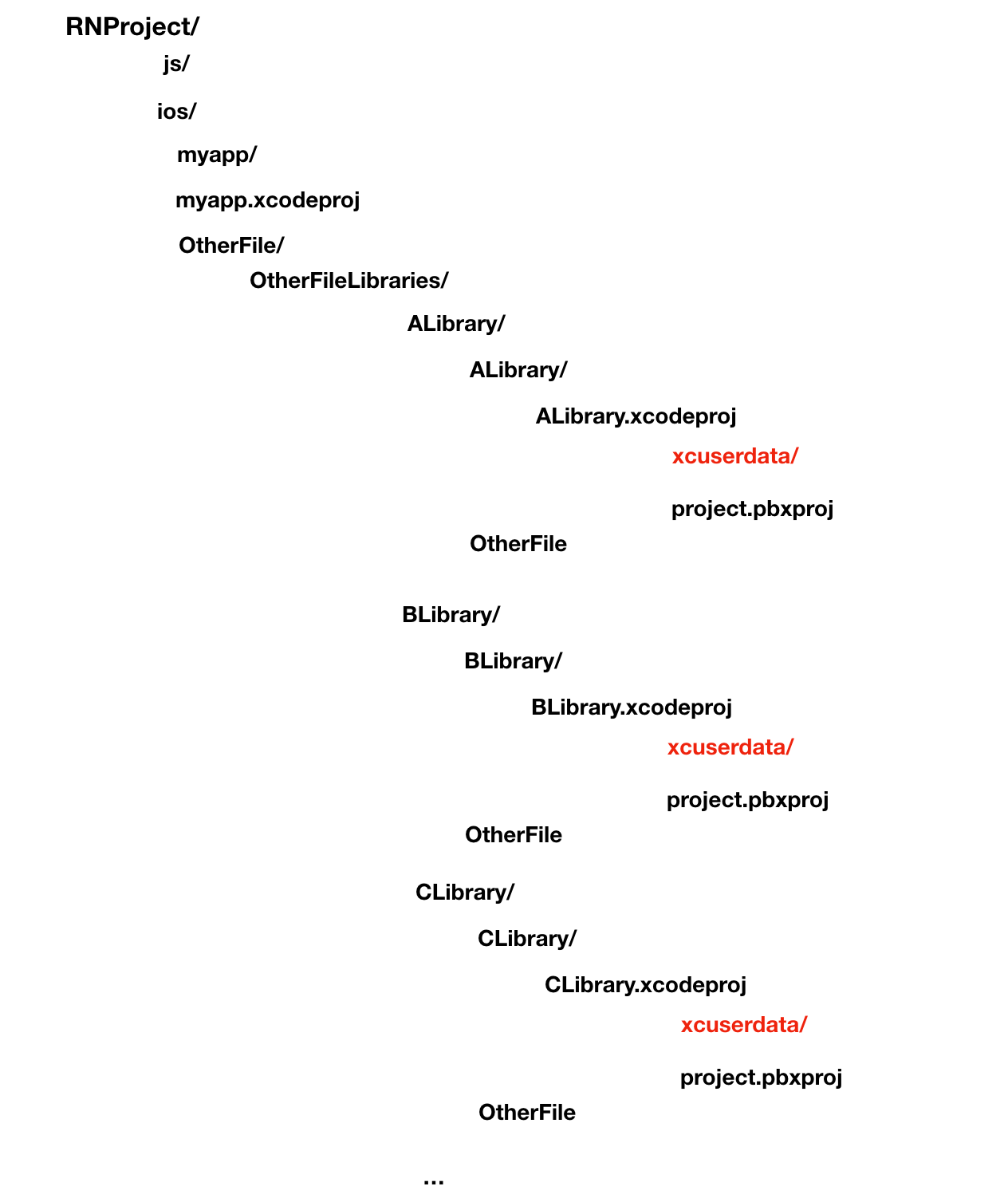
Solution1
对每个路径下文件夹都添加各自的配置
ios/ECDeviceFile/Project/AddressBook/AddressBook/AddressBook.xcodeproj/xcuserdata/Solution2
使用规则: MyPrject/WebApp/Scripts/special/**/*.js:
ios/**/*.xcodeproj/xcuserdata/或者这样:
**/xcuserdata/Solution3
在每个要排除.xcodeproj路径下一级添加独立.gitignore :
# in ios/ECDeviceFile/Project/AddressBook/AddressBook/AddressBook.xcodeproj/
xcuserdata/.gitignore旧配置(关于Xcode部分)
### Xcode Patch ###
*.xcodeproj/*
!*.xcodeproj/project.pbxproj
!*.xcodeproj/xcshareddata/
!*.xcworkspace/contents.xcworkspacedata
/*.gcno
*.xcodeproj/xcuserdata/.gitignore新配置(关于Xcode部分)
### Xcode Patch ###
*.xcodeproj/*
!*.xcodeproj/project.pbxproj
!*.xcodeproj/xcshareddata/
!*.xcworkspace/contents.xcworkspacedata
/*.gcno
*.xcodeproj/xcuserdata/
ios/ECDeviceFile/Project/AddressBook/AddressBook/AddressBook.xcodeproj/xcuserdata/
ios/ECDeviceFile/Project/AppModel/AppModel/AppModel.xcodeproj/xcuserdata/
ios/ECDeviceFile/Project/AppModel/CoreModel/CoreModel.xcodeproj/xcuserdata/
ios/ECDeviceFile/Project/BaseComponent/BaseComponent/BaseComponent.xcodeproj/xcuserdata/
ios/ECDeviceFile/Project/Board/Board/Board.xcodeproj/xcuserdata/
ios/ECDeviceFile/Project/Common/Common/Common.xcodeproj/xcuserdata/
ios/ECDeviceFile/Project/Dialing/Dialing/Dialing.xcodeproj/xcuserdata/
ios/ECDeviceFile/Project/FriendsCircle/FriendsCircle/FriendsCircle.xcodeproj/xcuserdata/
ios/ECDeviceFile/Project/FusionMeeting/FusionMeeting/FusionMeeting.xcodeproj/xcuserdata/
ios/ECDeviceFile/Project/Rest/Rest/Rest.xcodeproj/xcuserdata/
ios/ECDeviceFile/Project/UserCenter/UserCenter/UserCenter.xcodeproj/xcuserdata/参考链接
- how-to-gitignore-files-recursively
- cant-ignore-userinterfacestate-xcuserstate
- ignore-files-that-have-already-been-committed-to-a-git-repository
- correctly-ignore-all-files-recursively-under-a-specific-folder-except-for-a-spec
- what-pattern-does-gitignore-follow
- regex-like-shell-glob-patterns-for-gitignore
PS.
*matches anything except/
为何官网说*可以匹配除/外所有字符, 但是*.json却能递归匹配?比如/a/b/c.json?
git遵循fnmatch.
用python验证通过的都可以匹配:
from fnmatch import fnmatch
pattern = "*.json"
files = ["a.json", "abc/.json", "a/b/c.json", "d/a.json"]
for file in files:
print(file, fnmatch(file, pattern))a.json True
abc/.json True
a/b/c.json True
d/a.json True
[Finished in 0.1s]